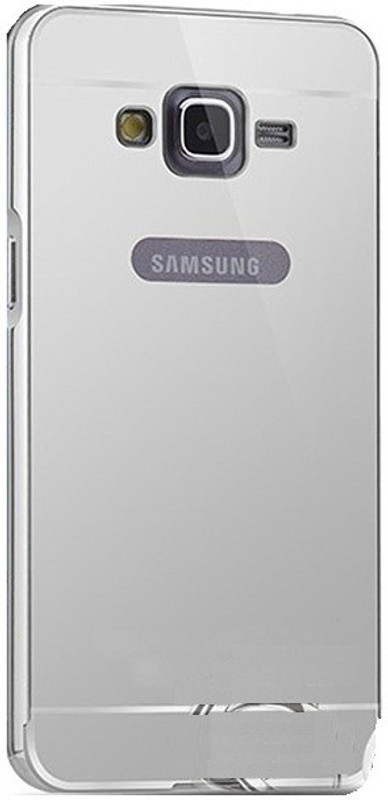
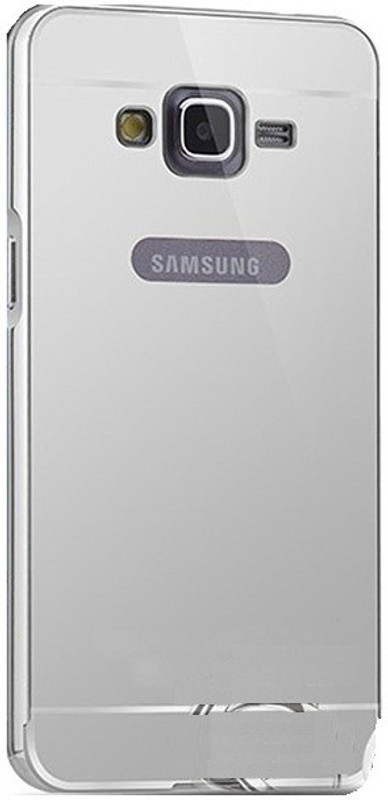
For Installation of the product follow the below steps 1. Remove plastic layer of the cover which is on the back panel of the cover. 2. Remove back panel of the COVER. Back Panel can get open from bottom of the cover. 3. Insert Mobile from the back side of the cover. 4. After inserting mobile from the back side of the cover. Insert Back panel from the bottom of the cover. There is slot to insert back panel. See that and insert it carefully Thats it.. For removing the cover. You can see in the bottom side there is slot. If its not possible to remove then press your mobile from the bottom towards back cover Its simple.Suitable For: MobileMaterial: MetalTheme: No ThemeType: Bumper CaseSales Package: Mirror Back CoverModel Number: 298Designed For: Samsung Galaxy J5Brand Color: SilverPack of: 1
Trustpilot
1 day ago
2 weeks ago